UFS Launch Site
October Web UFS Newsletter
Featured UFS User Tip! Clear Cache and Cookies Regularly!
 Contact the Service Desk
Contact the Service Desk
Need support for Financial applications, including Web UFS, Brio, BI Query, Enterprise Analysis, Dashboards, DRIVE, SAP, Essbase, and Global CRM?
- Submit a help ticket by clicking Generic Incident on Self Service Mobile (SoUnfied)
- You may also email for support at Helpdeskufssupport.Noram@sodexo.com, or
- If urgent, please call the UFS Service Desk at 1-888-667-9111, options. 6, 2.
Check out the top 10 list of Helpful Tips from the UFS Service Desk!
- Are you REALLY ready to do a New Week Setup?
- Who to call for your vendor related questions?
- Error Occurred - When launching Web UFS modules.
- UFS Will Not Load from the MySodexo Homepage
- How to identify what server you are on in UFS.
- Not sure how to add a new vendor number to UFS?
- Reboot your computer on a regular basis!
- School Services Users - Need help updating Federal/State rates in Meal Entry?
- Statistics have not been entered error.
- Transmit to FSC Validation Report - What does it mean?
Service Desk Quick Tips Videos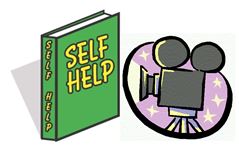
Do you like to see a demonstration on how something is done? We have created several quick "How To' on-demand videos to help you through some of your frequently asked questions.
To view one of our videos, click on a desired title's link from the list of Available Videos (located below the Featured Video). While you are here, please take a moment to click the Play button for a quick view of our Featured Video!
FEATURED VIDEO: Update Federal State Reimbursement Rates in Meal Entry
Available Videos:
- How to Add a New Vendor Number Into Web UFS
- How to Print a Unit Transmittal Report From a Prior Week
Stay Updated on All UFS Related News
The UFS Newsletter is filled with upcoming updates and maintenance, important dates that affect you and your operations as well as news on related topics and applications.
Prior Months Newsletters: Are you looking for an earlier edition? Do you have suggestions for our Newsletter? Email us! We value your feedback.